You should start troubleshooting the Deployments from the bottom.
First, check the pod is Running and Ready.
If the Pods is Ready, You should investigate if the Service can distribute the traffic to the Pods.
Finally, You should check the connection between Ingress and the Service.
Most of the time the issue exits in Pods itself. You should make sure that Pods are Running and Ready.
You can check the Pods status as below,
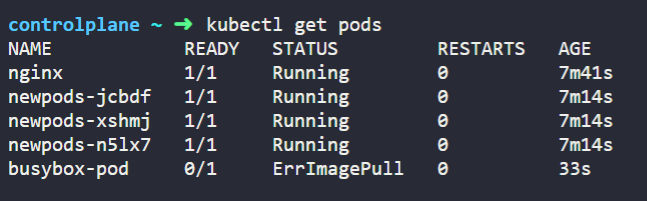
In the output, the last Pod is neither Running nor Ready.
You can investigate on what went wrong using the following four commands.
- kubectl logs <pod name> : is useful to check the logs of the containers of the pod

2. kubectl describe pod <pod name> : is useful to retrieve the list of events associated with the Pod

3. kubectl get pod <pod name> -o yaml : is useful to extract the YAML definition of the Pod as stored in Kubernetes.

4. kubectl exec -ti <pod name> — bash : is useful to run an interactive command within one of the containers of the Pod.

Common Pods errors:
There are two types of errors,
- Startup errors
- Runtime errors
Startup errors include the following,
- ImagePullBackoff
- ImageInspectError
- ErrImagePull
- ErrImageNeverPull
- RegistryUnavailable
- InvalidImageName
Runtime errors include the following,
- CrashLoopBackOff
- RunContainerError
- KillContainerError
- VerifyNonRootError
- RunInitContainerError
- CreatePodSandboxError
- ConfigPodSandboxError
- KillPodSandboxError
- SetupNetworkError
- TeardownNetworkError
Most common error and how to fix them:
ImagePullBackOff:
This error means K8s is unable to pull the image for one of the containers in the Pod.
Common cause of the error could be one of the following,
- The Image name is invalid
- You specified non existing tag for the Image
- The image that you are trying to pull belongs to a private registry and k8s does not have credentials to access it.
The first two cases can be solved by correcting the image name and tag.
For the last, you should add the credentials to your private registry in a Secret and reference it in your Pods.
CrossLoopBackOff:
If the container can’t start, then K8s shows the CrashLoopBackOff
message as a status.
Usually, a container can’t start when:
- There’s an error in the application that prevents it from starting.
- You misconfigured the container.
- The Liveness probe failed too many times.
You should try and retrieve the logs from that container to investigate why it failed.
If you can’t see the logs because your container is restarting too quickly, you can use the following command:

Which prints the error messages from the previous container.
RunContainerError:
The error appears when the container is unable to start.
That’s even before the application inside the container starts.
The issue is usually due to misconfiguration such as:
- Mounting a not-existent volume such as ConfigMap or Secrets.
- Mounting a read-only volume as read-write.
You should use kubectl describe pod <pod-name> to inspect and analyse the errors.
Pods in a Pending state:
When you create a Pod, the Pod stays in the Pending state.
Why?
Assuming that your scheduler component is running fine, here are the causes:
- The cluster doesn’t have enough resources such as CPU and memory to run the Pod.
- The current Namespace has a ResourceQuota object and creating the Pod will make the Namespace go over the quota.
- The Pod is bound to a Pending PersistentVolumeClaim.
Your best option is to inspect the Events section in the kubectl describe command:

For errors that are created as a result of ResourceQuotas, you can inspect the logs of the cluster with:

Pods in a not Ready state:
If a Pod is Running but not Ready it means that the Readiness probe is failing.
When the Readiness probe is failing, the Pod isn’t attached to the Service, and no traffic is forwarded to that instance.
A failing Readiness probe is an application-specific error, so you should inspect the Events section in kubectl describe to identify the error.

